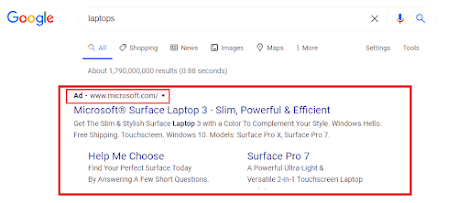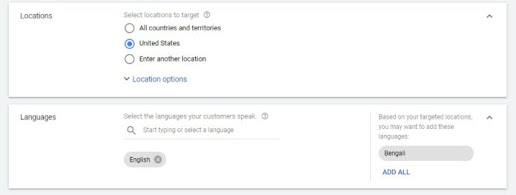Advertising through Google is a very effective way to expand your business. Advertising with google starts with creating campaigns. Here you can find new customers and make the best decisions that grow your business. The largest advertising site is Google ads. It is the world’s largest online platform and can reach millions of people.
You need to look at the issues to see if your ads are showing to the audience properly.
WordStream for PPC searches the maximum valuable AdWords keywords. This search converts your site’s traffic and data mines that visitors use to find you. Here are some key benefits of using terms that promote your business through Google ads:
- Quality traffic guaranty
- High CTR (Click Through Rate)
- Low CPC (Cost Per Click)
- High-quality score
- Best paid search engine ranking
What is a Google Ads Campaign?
Google ads starts with creating campaigns, Google Advertising is an online advertising platform that pays Google. This is basically known as AdWords. In 2016, Google search engine company re-branded the service like Google Ads.
When a user searches with a keyword, they see the results of their query on the search results page. These results may also include paid advertising that is targeted. For example, “Type your keyword” get see your result.
 |
| Search Google Ads Campaigns |
Here you can see that all the ads are appearing at the top of SERP. Google ads are on the first page of search with keywords, your ad.
This is good for advertisers because Google’s first results usually get more traffic for search. But Google does not always guarantee the top spot. Lots of other marketers can compete with the same keyword through Google ads.
How do Google ad campaigns work?
The keywords you are working with may not work for your business in Google AdWords. This will depend on your keyword competition. Google AdWords is highly effective for most businesses. It is not a matter of being on the first page of search with Google ads. Being at the top of the search is very profitable for your business. If you have Google ads, you can see the 1st page by searching with keywords. If you can stay on the first page of the search, there will be no shortage of visitors for you.
Google ads campaign types
There are basically three types of Google advertising:
- Google search ads Campaign – usually text form, these ads appear on the pages of Google search results. If someone searches your product or service.
- Display Network Ads Campaign– Image forms, these ads appear on websites or applications.
- Video Ads Campaign – Video promotions last 6 or 15 seconds. These ads appear just before or during videos of YouTube content. In this video ad, different companies advertise in their promotions.
Google provides a variety of promotional offers, which you can use:
- Search ads campaign
- Shopping ads campaign
- Display ads campaign
- Video ads campaign
- App ads campaign
Check out each promotional type to learn how Google ads work and which one you should choose.
Search ads campaign
This are viewed by keywords as text ads on the results page.
It turns out that text-based ads are not the only type of ads in search engines. Ads may appear on Google Shopping.
Shopping ads
A shopping campaign ad allows you to promote your product in many ways.
 |
| Shopping Ads |
They Service Shopping
 |
| Shopping Ads |
Display ads
By displaying your ad on different websites, Google’s huge website benefits its partners and the ad is seen in different ways. Your ad may appear on third-party websites as:
Also, advertise google ads on your email platform for Gmail.
 |
| Email google ads |
Video ads campaign
These YouTube videos have ads displayed on the front. Video campaign pre-roll advertising. Video promotion ads come in a variety of YouTube videos. These videos contain ads that can be ad skipped. And show the right side unskippable ads.
 |
| Video ads campaign |
You can find your ads on the YouTube page through keyword search results. While watching YouTube videos we see that different types of ads are being given through Google Ad.
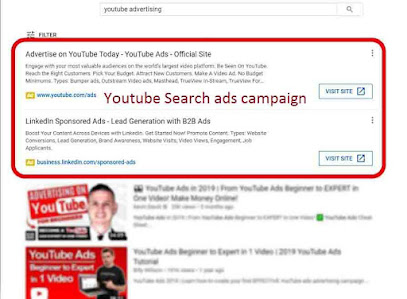 |
| YouTube search ads |
App ads campaign
Ads are included in the Display Network through applications such as video ads or in addition to other ads that can be used for targeted promotion. That’s why you don’t have to design any separate app ads. They will take your text and pictures and give you your ad.
 |
| App ads campaign |
How do I run a google ad campaign?
- Sign in to ads account
- Click to Campaign
- Select new Campaign
- Select an option for your promotion. No matter what you’re looking to fit, create a campaign without a goal guide option.
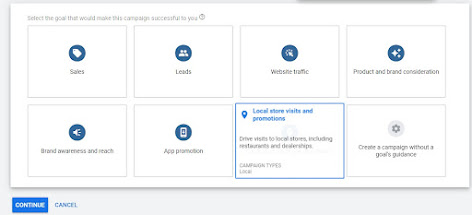 |
| Advertising with google ads starts with creating campaigns |
Your ad determines where customers will see your ad.
- Each of your ad campaigns has a different setup and set of practices.
- Here you can select one type of promotion. If you choose one, you will see the best promotion options to achieve it.
- Click Continue.
- You need to select settings to take new pages and set ads. Follow the steps below to complete this step based on the type of promotion
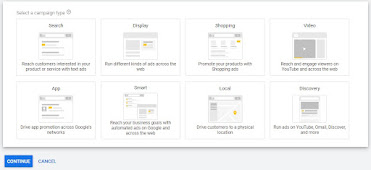 |
| Campaign type |
- Search Ads
- Display Ads
- Video Ads
- App Ads
- Smart Ads
- Local Ads
- Discovery Ads
The directions will change which one you choose from here. Although the steps are similar. Select your promotion type. Click Continue.
Your Ads Budget And Targeting
You can choose to display your ad from here.
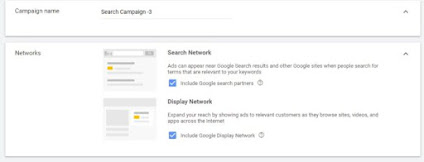 |
| search campaign ads |
 |
| Budget and bidding |
Set your preferred budget here. And enter the type of bidding you will target.
Next Step here Ad extensions. Get up to 15% higher click through rate by showing additional information on your ads.
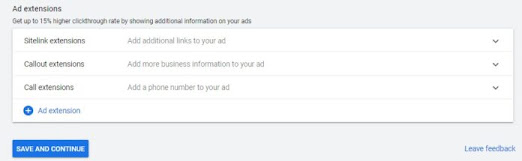 |
| Ad extensions |
When you have finished this page, click the Save and Continue button.
 |
| Set up an ad group |